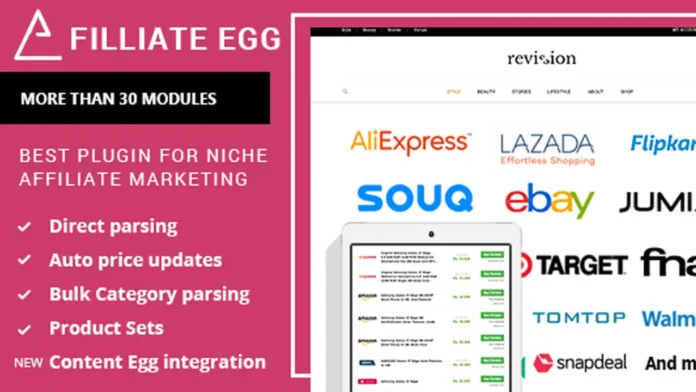Table of Contents
Affiliate marketing has become a cornerstone of the digital marketing world, allowing bloggers and website owners to monetize their content effectively. One powerful tool in this domain is the Affiliate Egg plugin for WordPress. Let’s dive deep into understanding how this plugin can elevate your affiliate marketing efforts.
Understanding Affiliate Egg Plugin
Overview of Affiliate Egg
Affiliate Egg is a specialized WordPress plugin designed to streamline the affiliate marketing process. It allows users to import products from various affiliate networks directly into their WordPress sites. This makes it easier to create product listings, compare prices, and earn commissions from multiple sources.
Key Features of Affiliate Egg
Affiliate Egg comes packed with features that make affiliate marketing more efficient:
- Product Importing: Easily import products from numerous affiliate networks.
- Price Comparison: Display price comparisons from different retailers.
- Automatic Updates: Keep your product listings up-to-date automatically.
- Customizable Layouts: Tailor the appearance of product listings to fit your site’s design.
- SEO Optimization: Built-in tools to enhance your site’s SEO performance.
How Affiliate Egg Stands Out from Other Plugins
Unlike many other plugins, Affiliate Egg focuses on niche markets and provides a more tailored approach. Its ability to handle multiple networks and offer automatic updates sets it apart, ensuring your listings are always current and competitive.
Installation and Setup
How to Install Affiliate Egg on WordPress
Installing Affiliate Egg is straightforward. Navigate to the WordPress plugin repository, search for Affiliate Egg, and click “Install Now.” Once installed, activate the plugin to begin the setup process.
Initial Setup and Configuration
After activation, you’ll need to configure the plugin settings. This includes connecting your affiliate accounts, setting your preferences for product imports, and customizing display options.
Connecting Affiliate Networks
Affiliate Egg supports various affiliate networks. You’ll need to enter your API keys or affiliate IDs for each network you plan to use. This allows the plugin to fetch product data and ensure you get credited for sales.
User Interface and Experience
Navigating the Dashboard
Affiliate Egg features a user-friendly dashboard where you can manage your settings, view product imports, and track performance. The intuitive design ensures that even beginners can navigate it with ease.
Customizing Settings
You can customize various aspects of the plugin, from the appearance of product listings to the frequency of automatic updates. This flexibility ensures that Affiliate Egg can adapt to your site’s unique needs.
User-Friendly Features
The plugin offers several user-friendly features, such as drag-and-drop interfaces for organizing product listings and simple tools for adjusting display settings.
Adding Affiliate Links
How to Add Affiliate Links Using Affiliate Egg
Adding affiliate links is a breeze with Affiliate Egg. You can search for products directly within the plugin and add them to your site with a single click. The plugin handles the rest, ensuring your links are properly formatted and trackable.
Importing Products from Different Networks
Affiliate Egg supports importing products from a wide range of affiliate networks, including Amazon, eBay, and many niche-specific platforms. This versatility allows you to diversify your offerings and maximize your earning potential.
Best Practices for Adding Affiliate Links
To optimize your affiliate strategy, ensure your links are placed contextually within your content. Use compelling calls-to-action and make sure your links are relevant to your audience’s interests.
Creating Product Listings
Steps to Create Eye-Catching Product Listings
Creating attractive product listings is essential for driving conversions. Use high-quality images, compelling product descriptions, and clear calls-to-action to encourage clicks and purchases.
Using Shortcodes for Product Displays
Affiliate Egg provides shortcodes that you can use to insert product listings anywhere on your site. This makes it easy to integrate products into blog posts, pages, and sidebars.
Customizing Product Layouts
You can customize the layout of your product listings to match your site’s design. This includes adjusting colors, fonts, and the overall structure of your product displays.
Automatic Content Updates
Setting Up Automatic Content Updates
One of Affiliate Egg’s standout features is its ability to automatically update product listings. This ensures your site always reflects the latest prices, availability, and product details.
Benefits of Automatic Updates
Automatic updates save you time and effort, allowing you to focus on creating quality content rather than constantly managing product listings. It also improves the user experience by providing accurate information.
Managing and Monitoring Updates
You can manage how often updates occur and monitor the changes made to your listings. This ensures that your site remains current without any manual intervention.
SEO Optimization
SEO Features in Affiliate Egg
Affiliate Egg includes several SEO tools to help improve your site’s visibility in search engines. These features include automatic meta tag generation, schema markup, and keyword optimization.
Tips for Optimizing Affiliate Content
To maximize your SEO efforts, focus on creating high-quality, original content that provides value to your readers. Use relevant keywords naturally and ensure your site is easy to navigate.
Importance of SEO in Affiliate Marketing
SEO is crucial in affiliate marketing as it drives organic traffic to your site. Higher traffic increases the likelihood of clicks on your affiliate links, leading to more commissions.
Performance Tracking and Analytics
Tracking Performance with Affiliate Egg
Affiliate Egg offers robust performance tracking tools. You can monitor clicks, conversions, and earnings directly from the plugin’s dashboard.
Analyzing Click-Through Rates and Conversions
By analyzing your click-through rates and conversions, you can identify which products and strategies are most effective. Use this data to refine your approach and improve your results.
Using Data to Improve Affiliate Strategies
Leverage the insights gained from performance tracking to optimize your affiliate marketing strategies. Focus on high-performing products, adjust your content to better engage your audience, and continually test new approaches.
Integrations and Compatibility
Compatible Affiliate Networks
Affiliate Egg is compatible with numerous affiliate networks, making it a versatile tool for marketers in various niches. This compatibility ensures you can work with your preferred networks without any issues.
Integrating with Other WordPress Plugins
The plugin integrates seamlessly with other popular WordPress plugins, such as WooCommerce and Yoast SEO. This enhances its functionality and allows for a more cohesive user experience.
Ensuring Seamless Functionality
To ensure Affiliate Egg functions smoothly, keep your plugin and WordPress installation up-to-date. Regularly check for updates and follow best practices for WordPress site maintenance.
Monetization Strategies
Effective Monetization Techniques
To maximize your earnings, diversify your monetization strategies. Combine affiliate marketing with other methods, such as sponsored posts, ad placements, and product reviews.
Diversifying Income Streams
Don’t rely solely on one affiliate network. Use multiple networks to diversify your income streams and reduce the risk of revenue fluctuations.
Maximizing Profits with Affiliate Egg
Leverage all the features of Affiliate Egg to optimize your product listings, improve your site’s SEO, and track performance. This comprehensive approach will help you maximize your profits.
Case Studies and Success Stories
Real-World Examples of Affiliate Egg Success
Numerous users have achieved significant success with Affiliate Egg. These real-world examples provide valuable insights into effective strategies and best practices.
Interviews with Successful Users
Hearing directly from successful users can inspire and guide you. Learn from their experiences, challenges, and triumphs to enhance your own affiliate marketing efforts.
Lessons Learned from Case Studies
Analyze case studies to understand what works and what doesn’t in affiliate marketing. Apply these lessons to your strategies to improve your results.
Common Issues and Troubleshooting
Common Problems Users Face
Some common issues include connection errors with affiliate networks, display problems, and performance tracking discrepancies. Understanding these issues can help you address them more effectively.
Troubleshooting Tips and Solutions
Affiliate Egg offers detailed documentation and support resources to help you troubleshoot common problems. Additionally, user forums and communities can be valuable sources of advice and solutions.
Support and Resources Available
Affiliate Egg provides robust support through documentation, FAQs, and direct customer support. Utilize these resources whenever you encounter issues or need guidance.
Future Developments and Updates
Upcoming Features in Affiliate Egg
The developers of Affiliate Egg are continually working on new features and improvements. Stay tuned for updates that can further enhance your affiliate marketing efforts.
How to Stay Updated with Plugin Changes
Keep your plugin updated to take advantage of new features and improvements. Follow the developers on social media, subscribe to newsletters, and participate in user communities to stay informed.
Community and Developer Support
Engage with the Affiliate Egg community and developers for support and networking. This can provide valuable insights, help you solve problems, and keep you updated on the latest developments.
Frequently Asked Questions (FAQs)
What is Affiliate Egg?
Affiliate Egg is a WordPress plugin designed to simplify affiliate marketing by allowing users to import products from various affiliate networks, create attractive product listings, and track performance.
Is Affiliate Egg Beginner-Friendly?
Yes, Affiliate Egg is designed with a user-friendly interface that makes it accessible for beginners while offering advanced features for experienced marketers.
How Does Affiliate Egg Improve SEO?
Affiliate Egg includes built-in SEO tools like automatic meta tag generation, schema markup, and keyword optimization to enhance your site’s visibility in search engines.
Can I Use Affiliate Egg with Multiple Networks?
Absolutely. Affiliate Egg supports multiple affiliate networks, enabling you to diversify your income streams and maximize your earning potential.
What Support is Available for Affiliate Egg Users?
Affiliate Egg offers comprehensive support, including detailed documentation, FAQs, direct customer support, and a community of users who can provide additional assistance.
Conclusion
Affiliate Egg is a powerful tool for anyone serious about affiliate marketing. Its robust features, user-friendly interface, and ongoing support make it a top choice for WordPress users. By leveraging its capabilities, you can optimize your affiliate strategies, boost your earnings, and create a more engaging user experience.