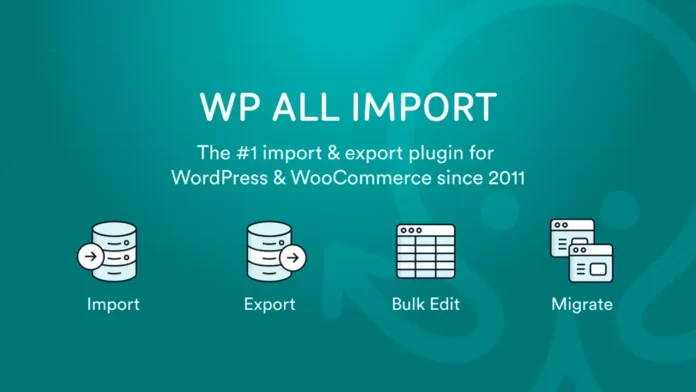Table of Contents
Are you tired of manually entering data into your WordPress site? If so, WP All Import might be the solution you’ve been looking for. This powerful plugin simplifies the process of importing XML and CSV files, saving you time and effort. Let’s dive into what WP All Import is and why it’s essential for WordPress users.
Understanding WP All Import
Overview of WP All Import Free
WP All Import Free is a user-friendly plugin that allows you to import XML and CSV files into your WordPress site. With its intuitive drag-and-drop interface, even beginners can manage their data imports without hassle.
Overview of WP All Import Pro
WP All Import Pro takes things to the next level with advanced features designed for more complex import tasks. Whether you’re dealing with large datasets, custom fields, or need to automate your imports, the Pro version has you covered.
Key Features of WP All Import
Easy Drag & Drop Interface
One of the standout features of WP All Import is its drag-and-drop interface. You can effortlessly map your data fields by dragging elements from your XML or CSV file to the corresponding fields in WordPress.
Support for XML and CSV Files
WP All Import supports both XML and CSV files, giving you the flexibility to work with various data formats. This versatility makes it a go-to solution for many WordPress users.
Custom Field Import
Need to import custom fields? No problem! WP All Import allows you to import data into custom fields, making it easy to manage specialized content on your site.
Scheduling Imports
With WP All Import Pro, you can schedule imports to run automatically at specified intervals. This feature is perfect for keeping your content up-to-date without manual intervention.
Advanced Custom Fields (ACF) Integration
WP All Import integrates seamlessly with Advanced Custom Fields (ACF), allowing you to import data directly into your custom fields created with ACF.
WooCommerce Integration
For eCommerce sites, WP All Import offers robust WooCommerce integration. You can import products, categories, and other WooCommerce data effortlessly, streamlining your store management.
Benefits of Using WP All Import
Saves Time and Effort
Manually entering data can be a tedious and time-consuming task. WP All Import automates this process, freeing up your time to focus on more important aspects of your website.
Flexible and Versatile
Whether you’re importing blog posts, products, or custom data types, WP All Import handles it all. Its flexibility makes it suitable for a wide range of applications.
Handles Large Datasets Efficiently
Working with large datasets? WP All Import is designed to handle big files without breaking a sweat. This capability ensures that your imports run smoothly, even with extensive data.
Improves Website Management
By automating data imports, WP All Import helps you maintain an organized and up-to-date website. This improved management can enhance your site’s overall performance and user experience.
WP All Import Free vs. Pro
Key Differences
While the Free version of WP All Import is powerful, the Pro version offers additional features that cater to more complex needs. These include support for larger files, advanced scheduling, and integration with premium plugins like WooCommerce and ACF.
Which Version to Choose?
If you’re managing a simple blog or a small website, the Free version might be sufficient. However, for larger sites, eCommerce stores, or those requiring advanced features, investing in WP All Import Pro is a wise choice.
How to Use WP All Import
Installing the Plugin
To get started, install the WP All Import plugin from the WordPress repository. Once activated, you’ll find it under the “All Import” menu in your WordPress dashboard.
Setting Up Your First Import
Click on “New Import” and select your XML or CSV file. The plugin will guide you through the setup process, making it easy to get started.
Mapping Data Fields
Using the drag-and-drop interface, map your data fields to the corresponding WordPress fields. This step ensures that your data is imported correctly.
Running the Import
Once you’ve mapped your fields, run the import. WP All Import will process the file and import the data into your WordPress site. It’s that simple!
Advanced Usage Tips
Using Custom PHP Functions
For advanced users, WP All Import allows you to use custom PHP functions during the import process. This feature provides additional flexibility for handling complex data.
Handling Complex Data Structures
If you’re dealing with nested data or complex structures, WP All Import’s advanced features can help you manage these imports efficiently.
Automating Regular Imports
With WP All Import Pro, you can set up automated imports to run at regular intervals. This automation ensures your site remains up-to-date with minimal effort.
Common Use Cases
Importing Products into WooCommerce
WP All Import is a lifesaver for WooCommerce store owners. You can easily import products, categories, and attributes, simplifying your store setup and management.
Migrating Content from Another CMS
Moving from another CMS to WordPress? WP All Import makes the migration process seamless, allowing you to import posts, pages, and custom data without losing any information.
Updating Existing Content
Need to update existing content? WP All Import can match and update existing posts based on specified criteria, ensuring your content stays current.
Troubleshooting and Support
Common Issues and Fixes
Sometimes, things might not go as planned. Common issues include incorrect field mapping or file format problems. WP All Import provides detailed documentation and a supportive user community to help you troubleshoot these issues.
Accessing Support Resources
WP All Import offers extensive support resources, including documentation, video tutorials, and a responsive support team. Whether you’re a beginner or an advanced user, help is always available.
Case Studies
Success Stories from WP All Import Users
Many users have successfully leveraged WP All Import to streamline their data management. From small blogs to large eCommerce stores, the plugin has proven its worth time and again.
Frequently Asked Questions (FAQs)
Can I use WP All Import for free?
Yes, WP All Import offers a free version with many useful features. For more advanced capabilities, you can upgrade to the Pro version.
How do I handle large XML files?
WP All Import is designed to handle large files efficiently. If you encounter issues, consider breaking the file into smaller chunks or upgrading to the Pro version for better performance.
Is there a limit to the number of imports?
There is no limit to the number of imports you can perform with WP All Import. However, your hosting environment might have limitations on file sizes and processing times.
Can I schedule imports with the free version?
Scheduling imports is a feature available in the Pro version of WP All Import. This feature allows you to automate the import process at regular intervals.
Does WP All Import support custom post types?
Yes, WP All Import supports custom post types, making it a versatile tool for importing a wide range of content into your WordPress site.
Conclusion
WP All Import is an invaluable tool for WordPress users, offering a seamless solution for importing XML and CSV files. Whether you’re using the Free or Pro version, this plugin can save you time, effort, and headaches. By automating data imports, WP All Import helps you maintain a well-organized and up-to-date website.