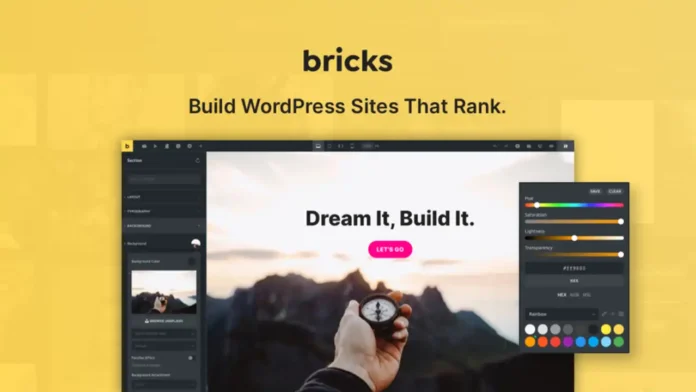Table of Contents
In today’s digital age, having a visually appealing and functional website is essential. Whether you’re a business owner, blogger, or developer, the ability to create stunning websites without extensive coding knowledge is a game-changer. This is where visual site builders come into play, and Bricks for WordPress is leading the pack.
What is Bricks?
Bricks is a revolutionary visual site builder designed specifically for WordPress. It empowers users to create beautiful, responsive websites through an intuitive drag-and-drop interface. With Bricks, you can build complex layouts, customize every aspect of your site, and see real-time changes without writing a single line of code.
Key Features and Benefits
Bricks offer many features that set it apart from other site builders. Key benefits include:
- Drag-and-Drop Interface: Simplifies the design process.
- Responsive Design: Ensures your site looks great on all devices.
- Customizable Elements: Offers extensive options for styling and functionality.
- SEO-Friendly: Built-in tools to help you optimize your site for search engines.
- Fast Performance: Optimized code for quicker load times.
Why Choose Bricks Over Other Builders?
When compared to other popular builders like Elementor, Divi, and Beaver Builder, Bricks stands out for several reasons. Its lightweight codebase ensures faster site performance, while its highly customizable interface offers unparalleled design flexibility. Bricks also provides better value for money, with competitive pricing and extensive features included in its packages.
Getting Started with Bricks
Starting with Bricks is a breeze. Begin by installing the Bricks plugin from the WordPress repository. Once installed, activate the plugin and follow the setup wizard to configure your site. The wizard will guide you through importing templates, setting up your theme, and customizing basic settings.
User Interface and Experience
Bricks boasts a user-friendly interface designed for both beginners and experienced developers. The dashboard is clean and intuitive, with all the tools you need easily accessible. The drag-and-drop functionality allows you to build pages effortlessly, and the live preview feature lets you see your changes in real time.
Building Your First Page with Bricks
Creating your first page with Bricks is simple. Start by selecting a template or a blank canvas. From there, use the drag-and-drop editor to add text boxes, images, buttons, and more. Customize each element to match your brand’s style, and use the responsive design tools to ensure your page looks perfect on any device.
Advanced Design Features
Bricks aren’t just for basic designs. It offers advanced features that allow you to create stunning, professional-grade websites. You can build custom layouts with columns and rows, add animations and effects to elements, and use responsive design tools to adjust the layout for different screen sizes.
SEO Optimization with Bricks
SEO is crucial for any website, and Bricks has you covered. The builder includes built-in SEO tools that help you optimize your content, meta tags, and images. Follow best practices like using descriptive titles, adding alt text to images, and ensuring your site loads quickly to improve your search engine rankings.
Integration with Other Plugins
One of Bricks’ strengths is its compatibility with other popular WordPress plugins. Whether you need to add e-commerce functionality with WooCommerce, improve your SEO with Yoast, or integrate social media feeds, Bricks seamlessly integrates with these plugins to enhance your site’s capabilities.
Performance and Speed
Website speed is critical for user experience and SEO. Bricks are designed with performance in mind. Its optimized code ensures that your site loads quickly, providing a smooth experience for your visitors. This focus on speed sets Bricks apart from many other visual site builders.
Customization Options
Bricks offer extensive customization options, allowing you to tailor your site to your exact needs. You can customize themes, modify the styling of individual elements, and use custom CSS for advanced changes. This flexibility ensures that your site stands out and aligns perfectly with your brand identity.
Support and Community
When you use Bricks, you’re not alone. You’ll have access to robust support options, including documentation, tutorials, and a responsive support team. Additionally, there’s a vibrant community of Bricks users where you can share ideas, ask questions, and get inspired by others’ creations.
Pricing Plans
Bricks offers several pricing plans to fit different needs and budgets. Whether you’re a solo blogger or a large agency, there’s a plan that offers great value for the features provided. The pricing is competitive compared to other builders, making Bricks an affordable choice for many users.
Case Studies and Examples
Seeing Bricks in action can be inspiring. Many businesses and individuals have successfully used Bricks to create stunning websites. From small business sites to large e-commerce platforms, Bricks has proven to be a versatile and powerful tool. Check out the case studies and examples on the Bricks website to see what you can achieve.
Frequently Asked Questions (FAQs)
What makes Bricks different from other builders?
Bricks stands out for its lightweight codebase, extensive customization options, and built-in SEO tools, which ensure faster site performance and higher search engine rankings.
Is Bricks suitable for beginners?
Absolutely! Bricks is designed with a user-friendly interface and intuitive drag-and-drop functionality, making it perfect for beginners and experienced developers alike.
Can Bricks be used for e-commerce sites?
Yes, Bricks integrates seamlessly with WooCommerce, allowing you to create fully functional e-commerce sites with ease.
How does Bricks handle updates and new features?
Bricks regularly releases updates and new features to keep up with the latest web design trends and ensure optimal performance.
Where can I find tutorials and support for Bricks?
You can find a wealth of tutorials, documentation, and support resources on the Bricks website, as well as a vibrant community of users willing to help.
Conclusion
In conclusion, Bricks is a powerful, versatile, and user-friendly visual site builder for WordPress. Its extensive features, ease of use, and competitive pricing make it an excellent choice for anyone looking to build a professional-grade website without the need for extensive coding knowledge. Whether you’re a beginner or an experienced developer, Bricks has the tools you need to create a stunning online presence.