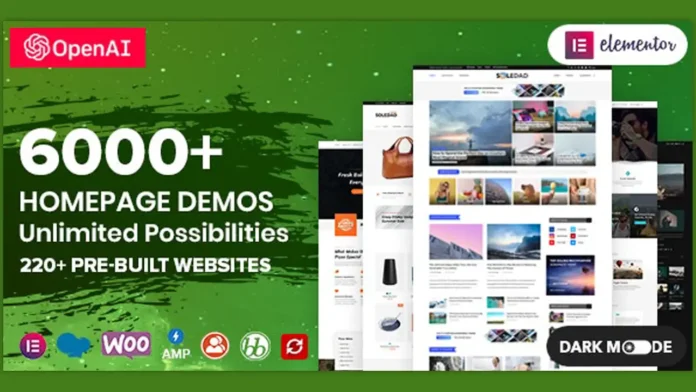Table of Contents
In the vast ocean of WordPress themes, finding the perfect one can be daunting. The right theme not only beautifies your website but also enhances its functionality and user experience. Enter Soledad – a versatile, multipurpose WordPress theme that has captured the attention of many website owners. Whether you’re creating a personal blog, a news site, or an online store, Soledad promises to be a one-stop solution.
What is Soledad?
Soledad is a multipurpose WordPress theme designed to cater to a wide range of websites. From blogs and magazines to e-commerce sites, Soledad offers a robust and flexible platform to build on. It comes packed with numerous features and customization options that make it stand out from the crowd.
Versatility of Soledad
One of Soledad’s biggest selling points is its versatility. This theme is built to serve multiple purposes, making it suitable for a variety of website types. Whether you’re running a personal blog, a professional magazine, or an online store, Soledad has you covered. Its ability to adapt to different niches and industries makes it a popular choice among WordPress users.
Design and Customization
Theme Demos
Soledad comes with over 900 pre-designed demo sites, giving you a head start on building your website. These demos cover a range of styles and purposes, ensuring you can find something that suits your needs. Whether you want a minimalist design or a vibrant, media-rich layout, there’s a demo for you.
Customization Options
Customization is key to creating a unique website, and Soledad excels in this area. The theme offers a plethora of customization options, allowing you to tweak almost every aspect of your site. From colors and fonts to layouts and widgets, you have full control over your website’s appearance.
Compatibility with Page Builders
Soledad is fully compatible with popular page builders like Elementor and WPBakery. This compatibility ensures you can create complex layouts with ease, using drag-and-drop functionality. These page builders integrate seamlessly with Soledad, providing an enhanced design experience.
Performance and Speed
Optimized Performance
Performance is crucial for any website, and Soledad is optimized for speed. The theme is built with clean, efficient code that ensures your site runs smoothly. Fast loading times improve user experience and can positively impact your site’s SEO.
Speed Tests and Results
Soledad consistently performs well in speed tests, often achieving high scores on tools like GTmetrix and Google PageSpeed Insights. These results indicate that websites built with Soledad load quickly and efficiently, providing a better experience for visitors.
SEO and Mobile Friendliness
SEO Features
Soledad is designed with SEO in mind. The theme includes various features that help improve your site’s search engine rankings. From clean code and fast performance to customizable meta tags and schema markup, Soledad has the tools to boost your SEO efforts.
Mobile Responsiveness
In today’s mobile-first world, having a responsive website is essential. Soledad is fully responsive, ensuring your site looks great on all devices. The theme’s design adapts seamlessly to different screen sizes, providing an optimal viewing experience on smartphones, tablets, and desktops.
Integration with WooCommerce
WooCommerce Compatibility
For those looking to create an online store, Soledad is fully compatible with WooCommerce, the leading e-commerce plugin for WordPress. This integration allows you to set up and manage an online store with ease, leveraging WooCommerce’s powerful features.
E-commerce Features
Soledad offers a range of e-commerce-specific features, such as product grids, wishlists, and quick view options. These features enhance the shopping experience for your customers and help drive sales. The theme also supports various payment gateways, making it easy to set up your store.
Blogging with Soledad
Blog Layouts
Soledad provides a wide array of blog layouts, catering to different styles and preferences. Whether you prefer a classic blog layout, a grid format, or a more modern, magazine-style layout, Soledad has you covered.
Post Formats
The theme supports multiple post formats, including standard posts, galleries, videos, and quotes. This flexibility allows you to present your content in various engaging ways, keeping your readers interested and coming back for more.
Readability and User Experience
Readability is a key factor in keeping visitors on your site, and Soledad excels in this area. The theme offers clean, well-organized layouts that make it easy for readers to navigate and consume your content. This focus on user experience ensures your audience remains engaged and satisfied.
Newspaper and Magazine Layouts
Magazine-Style Layouts
For those running a news site or online magazine, Soledad offers several magazine-style layouts. These layouts are designed to showcase a large amount of content in an organized and visually appealing manner. You can easily highlight featured articles, trending stories, and more.
Content Organization
Organizing content is crucial for news and magazine sites, and Soledad provides various tools to help with this. The theme includes customizable category pages, tag filters, and multiple content modules, allowing you to structure your site in a way that makes sense for your audience.
User Experience and Navigation
User-Friendly Interface
Soledad is designed with user experience in mind. The theme’s interface is intuitive and easy to navigate, ensuring visitors can find what they’re looking for quickly and easily. This user-friendly approach helps keep visitors on your site longer and reduces bounce rates.
Navigation Options
Navigation is a critical component of any website, and Soledad offers several options to enhance this. You can choose from various menu styles, including mega menus, sticky headers, and off-canvas menus. These options provide flexibility in how you structure your site’s navigation, improving usability.
Support and Documentation
Customer Support
Good support is essential when using a premium theme, and Soledad delivers in this area. The theme includes access to dedicated customer support, ensuring you can get help when you need it. The support team is knowledgeable and responsive, ready to assist with any issues or questions.
Detailed Documentation
Soledad comes with comprehensive documentation that covers every aspect of the theme. This documentation is easy to follow and includes step-by-step instructions, making it simple to set up and customize your site. Whether you’re a beginner or an experienced user, the documentation provides valuable guidance.
Regular Updates
Update Frequency
Keeping your theme up to date is important for security and performance, and Soledad is regularly updated by its developers. These updates ensure compatibility with the latest WordPress versions and add new features and improvements.
New Features and Improvements
With each update, Soledad introduces new features and enhancements. These updates keep the theme fresh and relevant, providing users with the latest tools and options to enhance their websites. Regular updates also address any bugs or issues, ensuring a smooth experience.
Customer Reviews and Feedback
User Testimonials
User testimonials provide valuable insights into the theme’s performance and user satisfaction. Soledad has received numerous positive reviews from users who praise its versatility, ease of use, and powerful features. These testimonials highlight the theme’s ability to meet various needs and preferences.
Community Feedback
The Soledad community is active and engaged, providing feedback and suggestions that help improve the theme. This community-driven approach ensures that Soledad continues to evolve and meet the demands of its users. User feedback is often incorporated into updates, reflecting the developers’ commitment to customer satisfaction.
Pros and Cons
Advantages of Using Soledad
- Versatility: Suitable for various types of websites
- Customization: Extensive options to personalize your site
- Performance: Optimized for speed and efficiency
- SEO-Friendly: Built-in features to enhance search engine rankings
- Responsive Design: Looks great on all devices
- WooCommerce Integration: Ideal for e-commerce sites
Potential Drawbacks
- Learning Curve: Might be overwhelming for complete beginners
- Complexity: Extensive features can be intimidating for some users
Frequently Asked Questions (FAQs)
Is Soledad suitable for beginners?
Yes, although it has a lot of features, the comprehensive documentation and customer support make it accessible for beginners.
Can I use Soledad for an e-commerce site?
Absolutely. Soledad is fully compatible with WooCommerce, making it a great choice for online stores.
Does Soledad offer customer support?
Yes, Soledad includes access to dedicated customer support, ensuring you can get help when needed.
Is Soledad mobile-friendly?
Yes, Soledad is fully responsive and designed to look great on all devices, including smartphones and tablets.
How often is Soledad updated?
Soledad is regularly updated by its developers, ensuring compatibility with the latest WordPress versions and adding new features and improvements.
Conclusion
Soledad is a powerful, versatile WordPress theme that caters to a wide range of website needs. Its robust feature set, extensive customization options, and optimized performance make it a top choice for bloggers, news sites, and e-commerce stores alike. While it may have a slight learning curve, the benefits far outweigh any potential drawbacks. If you’re looking for a theme that can do it all, Soledad is definitely worth considering.