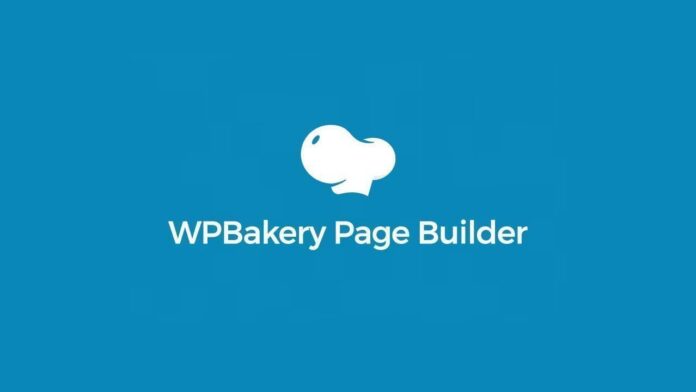Table of Contents
If you’ve ever wondered how to create a beautiful website without writing a single line of code, you’re in luck! WPBakery Page Builder is one of the most popular WordPress plugins that allows you to build stunning websites with ease. But why is it considered the #1 WordPress page builder plugin? Let’s dive in and see what makes it stand out in the crowded world of website builders.
Why Choose WPBakery?
WPBakery is not just another page builder—it’s the go-to solution for many WordPress users, from beginners to experienced developers. Over the years, it has gained a massive user base due to its ease of use and powerful features. With millions of active installations, it’s a testament to its reliability and performance.
What’s the secret behind its popularity? It’s all about simplicity, flexibility, and a robust set of features. Whether you’re a novice or a coding expert, WPBakery has something for everyone.
Easy Drag-and-Drop Functionality
Building a website from scratch can be daunting, especially if you don’t know how to code. Luckily, WPBakery’s drag-and-drop interface takes away all the complexity. You can simply drag elements like text blocks, images, buttons, and more into your page and arrange them however you like.
Compared to other page builders like Elementor or Divi, WPBakery’s drag-and-drop functionality is incredibly intuitive. Even if you’re a complete beginner, you’ll feel like a pro in no time.
Front-End and Back-End Editing
One of WPBakery’s standout features is its dual editing mode. You can edit your pages both in the front-end, where you see your changes live, and in the back-end, where you have more control over the layout. The front-end editor lets you visually design your website in real-time, while the back-end editor is perfect for those who want to dive into the details.
This flexibility gives you the power to build websites exactly how you envision them, without being stuck in a rigid editing environment.
Pre-Built Templates and Layouts
WPBakery comes with an extensive library of pre-built templates and layouts that save you tons of time. Don’t feel like designing a page from scratch? No problem! You can choose from a variety of templates, customize them to fit your brand, and you’re good to go.
These templates are fully customizable, which means you can tweak them to match your vision. It’s like having a professional designer at your fingertips, without the hefty price tag.
Responsive Design Options
In today’s mobile-first world, having a website that looks great on any device is crucial. WPBakery ensures that your designs are 100% responsive, meaning your website will automatically adjust to fit the screen size—whether it’s on a desktop, tablet, or smartphone.
This responsiveness ensures your website provides a seamless experience for visitors, no matter how they’re accessing it. WPBakery’s built-in tools make it easy to tweak the design to look just right on every device.
Element Library and Add-Ons
WPBakery offers a comprehensive element library that includes everything from buttons to sliders to image galleries. If you can dream it, WPBakery can build it. But it doesn’t stop there. The plugin also supports third-party add-ons, allowing you to expand the functionality of your website even further.
These add-ons are a game-changer, especially if you want to create more advanced features without hiring a developer. You can add sliders, carousels, countdown timers, and much more with just a few clicks.
Compatibility with Themes and Plugins
One of WPBakery’s strengths is its compatibility with almost any WordPress theme and plugin. This ensures that no matter what theme you’re using, WPBakery can work seamlessly with it. Whether you’re running a blog, an eCommerce site, or a portfolio, WPBakery integrates perfectly.
Not only that, but WPBakery also supports popular plugins like WooCommerce, Yoast SEO, and Contact Form 7, making it a versatile choice for all types of websites.
SEO Optimization Features
SEO is key to your website’s success, and WPBakery helps you in that department too. With SEO-friendly elements and clean code, your website will load faster and rank better on search engines. The faster your site, the happier Google is!
WPBakery ensures that your pages are optimized for SEO right out of the box, so you won’t need to worry about installing additional SEO plugins just to improve your ranking.
WPBakery vs. Other Page Builders
WPBakery has some strong competition in the page builder market, including Elementor, Divi, and Beaver Builder. So, what sets it apart?
While Elementor is popular for its ease of use, WPBakery’s back-end editor offers more control over complex layouts. Divi might be known for its design flexibility, but WPBakery’s element library and add-on support are second to none. Simply put, WPBakery strikes the perfect balance between user-friendliness and advanced functionality.
User Experience and Intuitive Interface
With its beginner-friendly interface, WPBakery is perfect for users who have never built a website before. But don’t let that fool you—advanced users and developers also appreciate its versatility. The intuitive interface makes it easy to find the tools you need without getting lost in a sea of options.
Performance and Speed Optimization
Website performance matters, and WPBakery knows it. It is designed to ensure fast page load times, even with complex designs. By optimizing the code and eliminating unnecessary bloat, WPBakery ensures that your site remains snappy, giving visitors a smooth experience.
Custom CSS and JavaScript Options
For those who want to push the boundaries of their website design, WPBakery offers custom CSS and JavaScript options. You can easily add custom code to fine-tune your website’s appearance and functionality, giving you total control over your project.
Support and Documentation
WPBakery offers excellent customer support, whether you’re a beginner or a pro. You can access detailed documentation, tutorials, and forums to help you get the most out of the plugin. Plus, if you ever get stuck, their support team is just a click away.
Frequently Asked Questions (FAQs)
What is the difference between WPBakery and Visual Composer?
WPBakery is a page builder plugin, while Visual Composer offers a more comprehensive website-building tool with additional features.
Can I use WPBakery with any WordPress theme?
Yes, WPBakery is compatible with most WordPress themes, ensuring a seamless integration.
Is WPBakery suitable for beginners?
Absolutely! WPBakery is designed to be user-friendly and accessible to beginners, while also offering advanced features for experienced users.
How does WPBakery improve website performance?
WPBakery optimizes code and reduces bloat to ensure fast page load times, which enhances overall performance.
Does WPBakery offer customer support?
Yes, WPBakery provides detailed documentation and responsive customer support to assist users with any issues.
Conclusion
So, what’s the final verdict? WPBakery is undoubtedly the #1 WordPress page builder plugin for good reason. It combines ease of use, flexibility, and powerful features that cater to everyone—from beginners to expert developers. Whether you’re building a simple blog or a complex eCommerce site, WPBakery has everything you need to make your project a success.